
A11 – iPhone 8, iPhone 8 Plus, and iPhone X. A10 – iPhone 7 and iPhone 7 Plus, iPad (2018, 6th generation), iPad (2019, 7th generation). A9X – iPad Pro (12.9 in.) 1st generation (not supported), iPad Pro (9.7 in.). A9 – iPhone 6S, iPhone 6S Plus, iPhone SE, iPad (2017) 5th Generation (not supported). A8 – Phone 6, iPhone 6 Plus, iPad mini 4. A7 – iPhone 5S, iPad Air, iPad Mini 2, iPad Mini 3. A5 – iPad 2, iPhone 4S, iPad Mini (1st generation). I am using Mac OS 10.14.6 for this guide. This guide is just for training purposes, use it at your own risk. You need MacOS for this guide as Checkra1n jailbreak is compatible with mac system only at this time. Also, the device needs to receive a valid wildcard wicket to properly activate the baseband. The device will still be unactivated as the lockdownd (the iOS d aemon running the activation process) won’t be able to find a valid activation ticket on your device. Not able to use with iTunes (it will show device activation screen in iTunes)Įven if you patch setup.app config to show the completed setup process like: SetupDone. Unfortunately, deleting Setup.app will force your device to get the baseband activation status to UNACTIVATED so the following services won’t work on your device: This method is different from the Custom Firmware restore iCloud bypass method but the idea is the same => patch or invalidate setup.app to bypass activation screen. The idea is to do SSH via USB, as checkra1n uses SSH ramdisk, and delete /rename or patch the Setup.app running iCloud activation screen on your device. Insert you SIM card and Activate you iPhone in iTunes or over Wi-Fi.Today, I will show you how to use checkra1n jailbreak to bypass iCloud on any device from iPhone 5s to iPhone X. 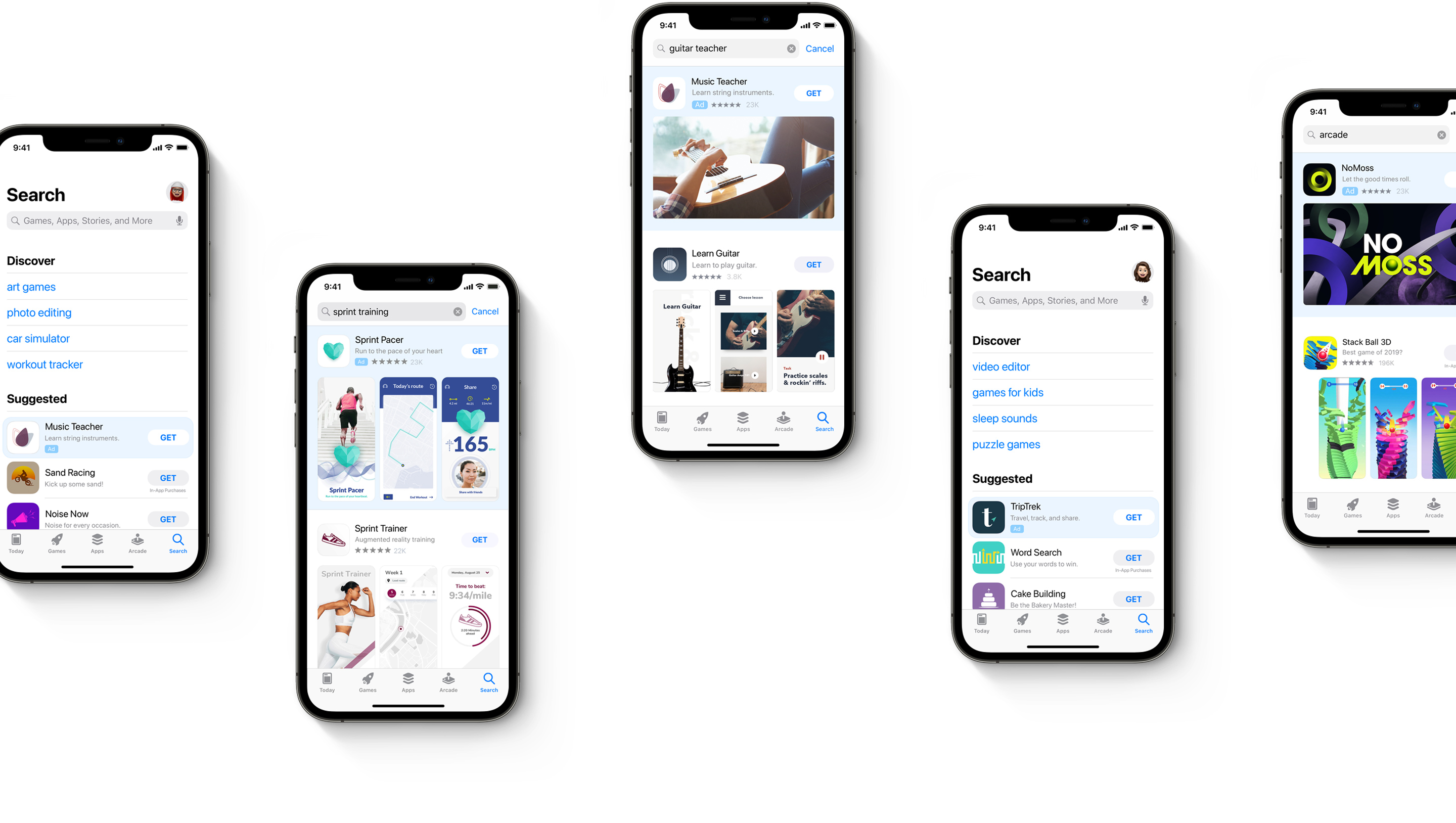 Finally restore your iPhone with the IPSW file in DFU Mode or Recovery Mode. Now turn off your iPhone by pressing both Power and Home button and power on againĭO NOT connect iPhone in iTunes and DO NOT insert SIM Card or try to Activate. You can find mnt1 and mnt2 in the archive downloaded!Īfter deleting Setup.app, click back arrow and you will land back to ĭrag the mnt1 and mnt2 folders form the extracted folder and overwrite originals. In applications you will find ‘setup.app’ remove it.
Finally restore your iPhone with the IPSW file in DFU Mode or Recovery Mode. Now turn off your iPhone by pressing both Power and Home button and power on againĭO NOT connect iPhone in iTunes and DO NOT insert SIM Card or try to Activate. You can find mnt1 and mnt2 in the archive downloaded!Īfter deleting Setup.app, click back arrow and you will land back to ĭrag the mnt1 and mnt2 folders form the extracted folder and overwrite originals. In applications you will find ‘setup.app’ remove it. 
Go To ‘’, go to ‘mnt1′ and then inside mnt1 navigate ‘applications’ Run SSH.jar (You have to have Java JRE installed in you computer!)Īfter SSH shows success! DO NOT close it, minimize it instead.Īfter WinSCP loads open terminal window and write mount.sh then press enter. Then Restore your iPhone with a fresh untouched iOS 7.1.2 using iTunes without SIM card inserted so iTunes will get stuck before activation! (Don’t let iTunes know that restored iPhone is iCloud Locked)ĭo NOT insert SIM card during whole procedureįirst, Download all files required and place them on your desktop!


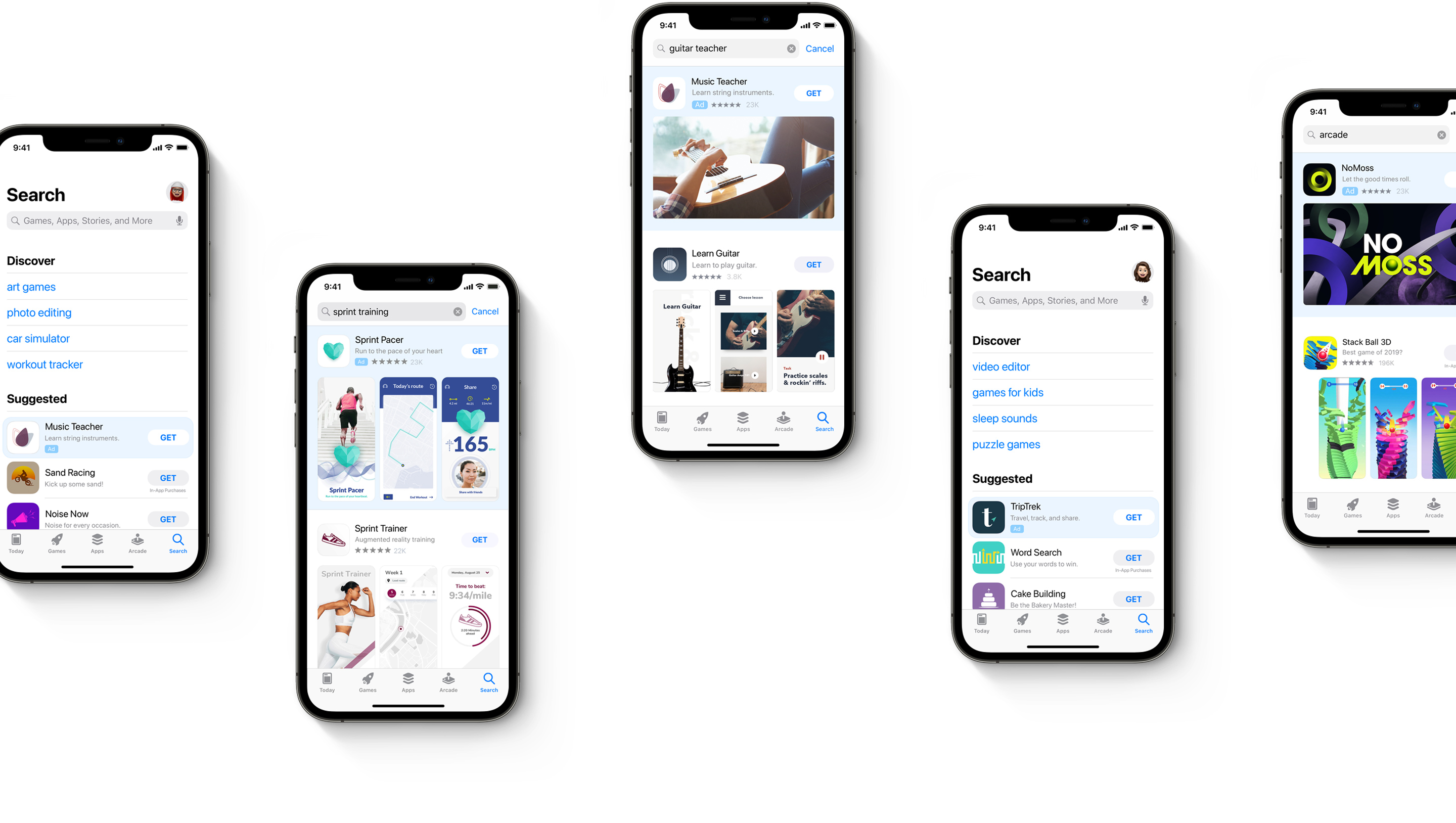



 0 kommentar(er)
0 kommentar(er)
